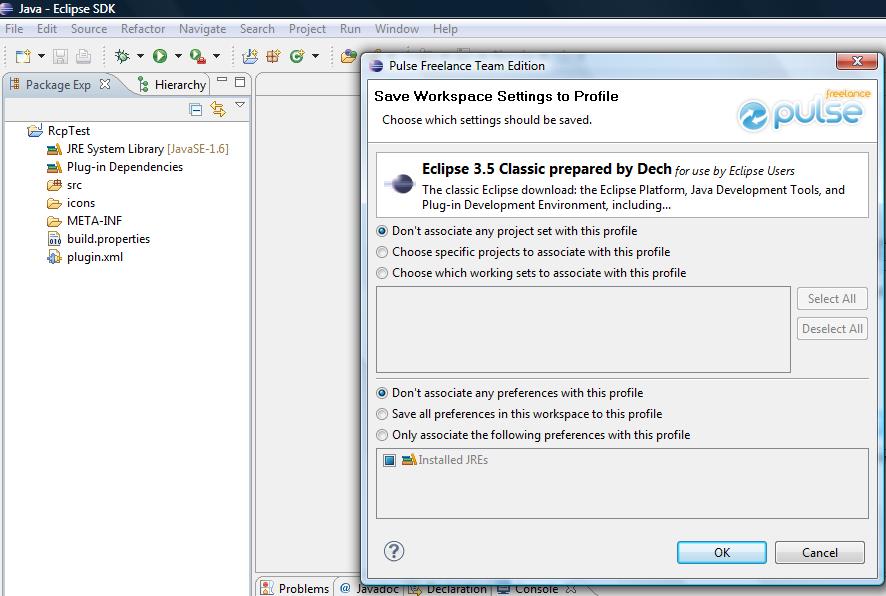Here's how to proceed :
1. You have to download and install the pulse application from the pulse website.
2. Create an account.
3. Choose your eclipse base bundle from the catalog.
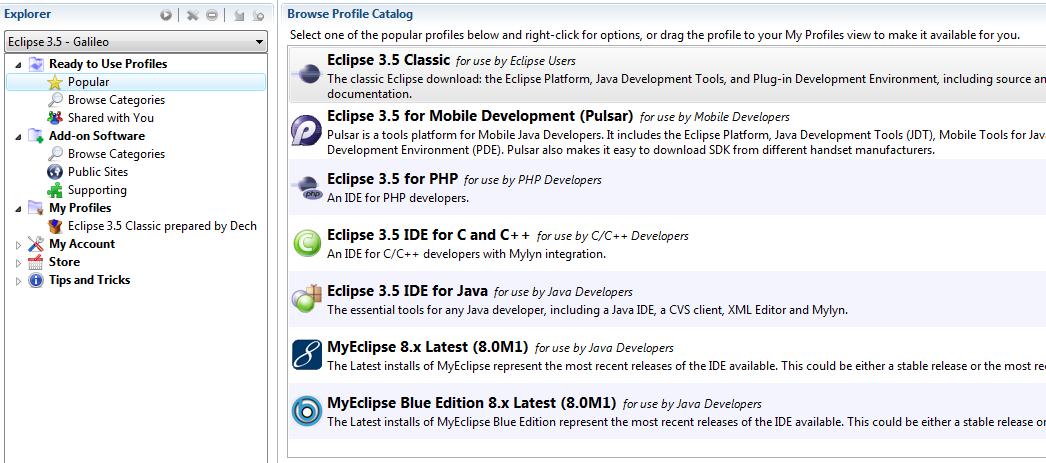
4. Add your own eclipse plugins from the catalog or from an update site.
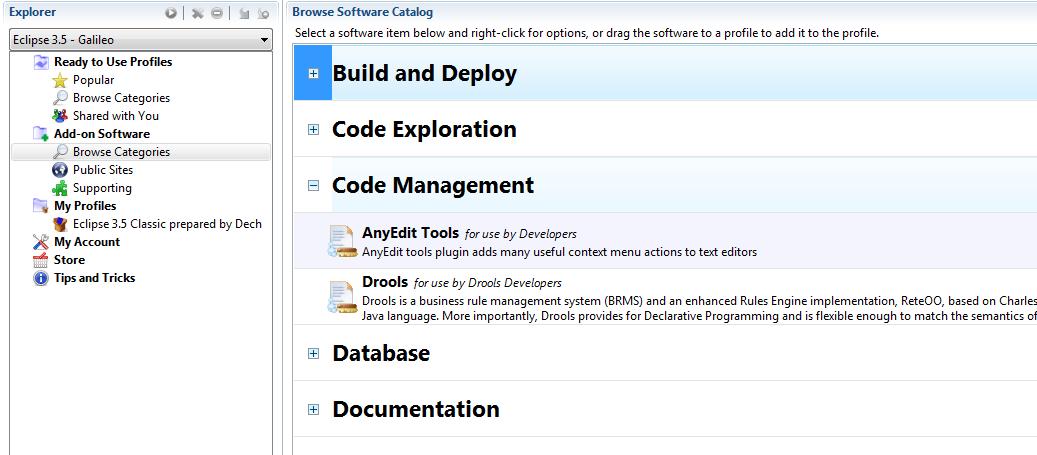
5. The last step is to run your profile.
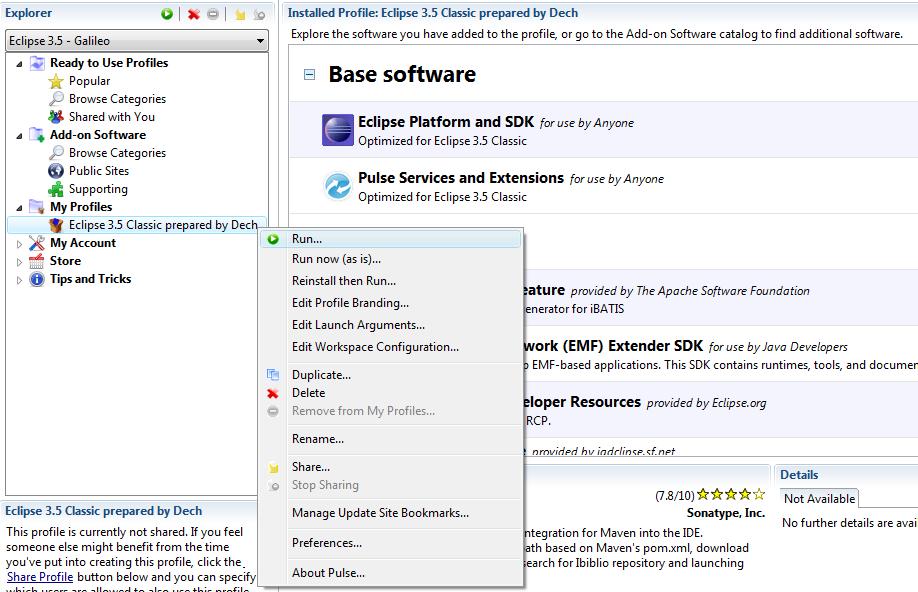
Pulse will create an entry in your program files directory where you can find your new eclipse installation.
Using Pulse you can customize the launch arguments of your eclipse installation.
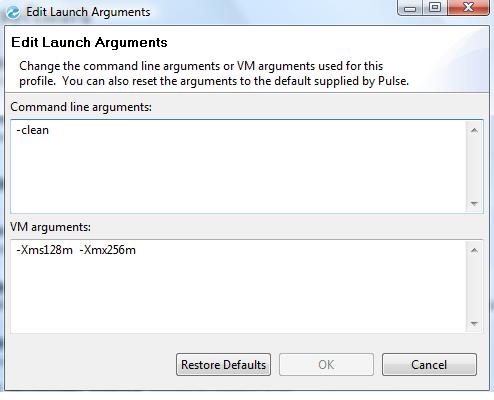
And save your eclipse workspace settings directly from your eclipse installation as shown in the screenshot above.